Today is Safer Internet Day
February 5, 2019 is Safer Internet Day and Google is urging it’s users to secure their online account and stay safe while browsing the web. The Giant is recommending several steps to remain safe online as part of the #SecurityCheckKiya Campaign.
Google Prompts Users to Take a Security Checkup when they log on to Google homepage
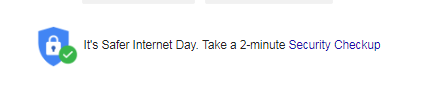
How To Secure Android Phone
For Android users, the safest place to download the apps is Google Play store. Google also recommends users to keep their screen locked with a unique password.
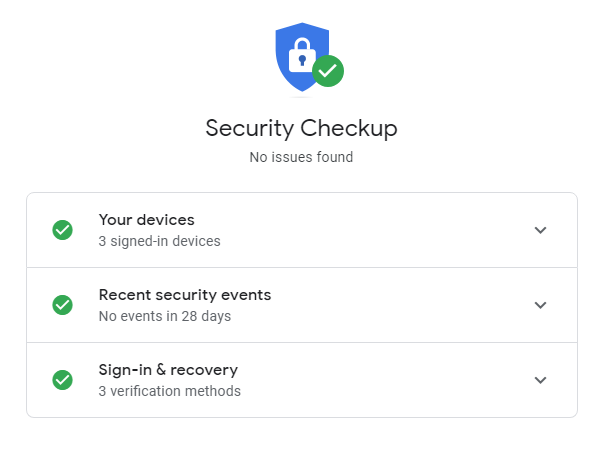
How To Secure Data From Third-party Apps
Third-party apps mostly ask for access to location, contacts, camera, microphone, and storage. It is recommended to allow access for only those functions which are required for a third party app to work and not more than that.
How To Secure Your Google Account
Google is recommending users to do a kind of ‘health check up’ of your Google account every now and then as securing your Google account is necessary since number of services like Gmail, Docs and drive are connected to it.
