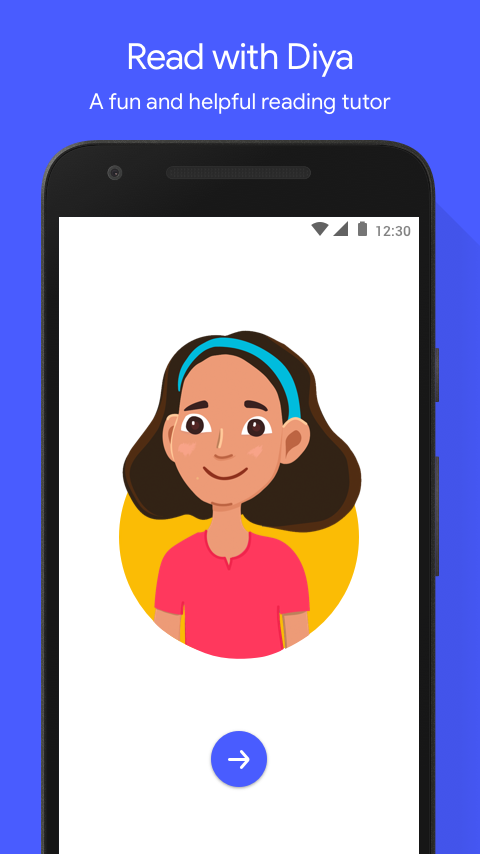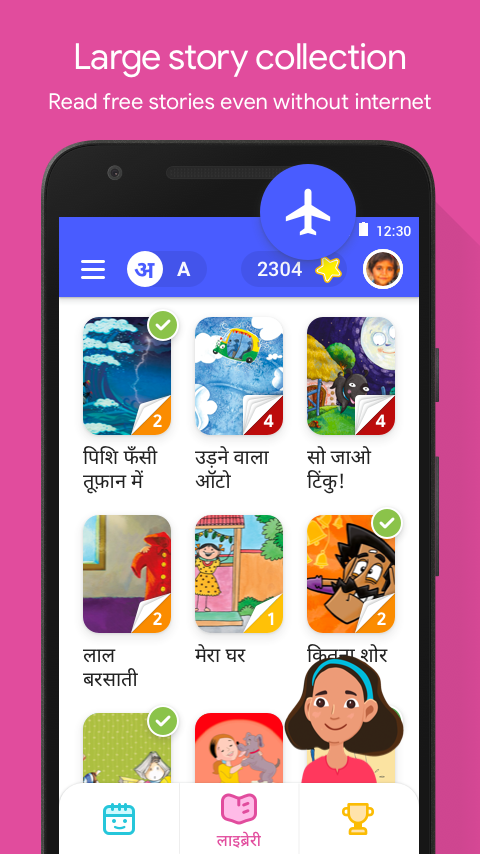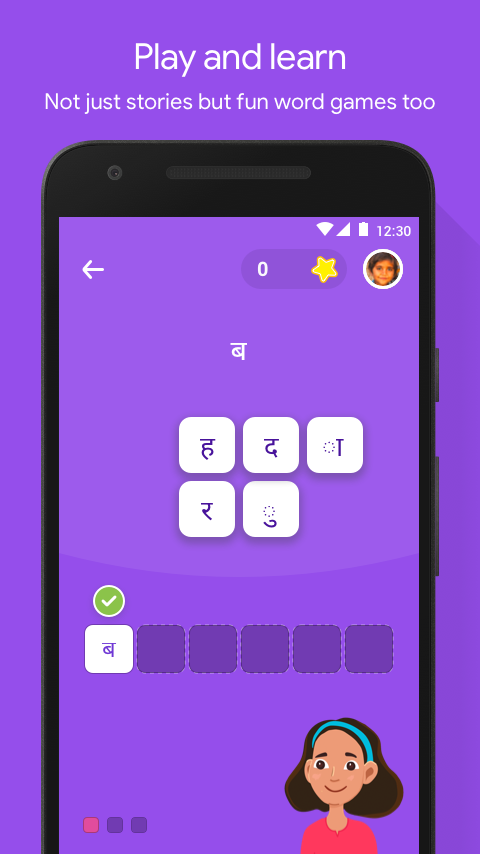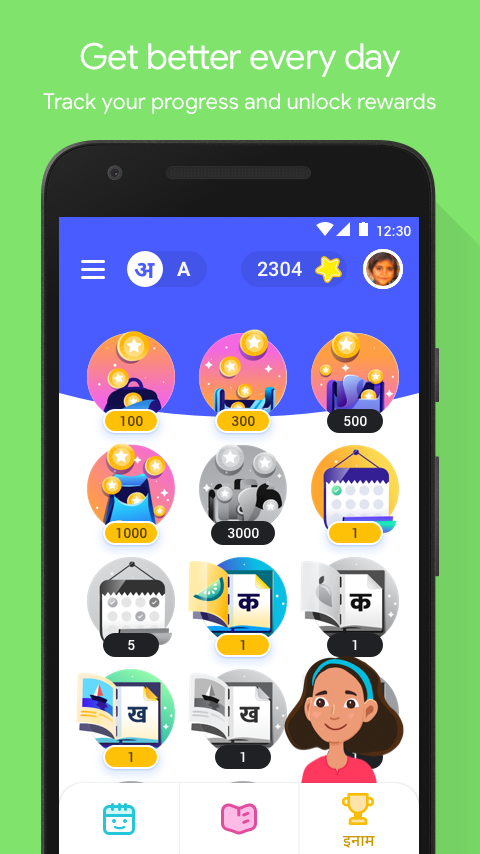Here is a step by step guide on how to install Google Bolo App. There is also a great guide on ow Use Google Bolo
Designed to work offline, Bolo is available today on the Google Play Store, in India, for all smartphones running Android 4.4 (Kit Kat) and higher.
How to Install Google Bolo
Here are the steps in the form of visual screenshots to help you install Google Bolo App on your Android phone.
Search Google Bolo on Google Play (Google Playstore)
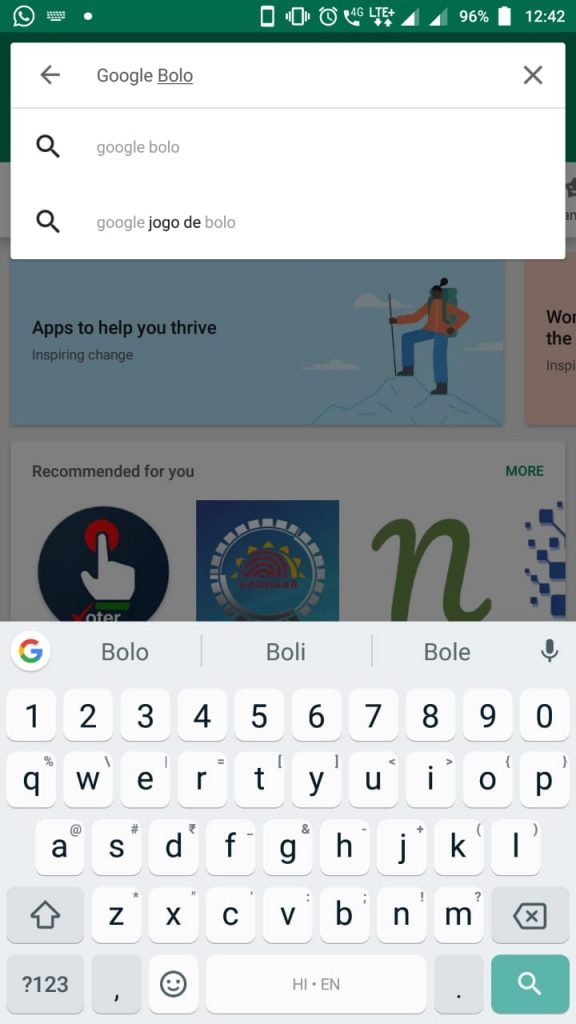
2. Details of Google Bolo App on Google Play
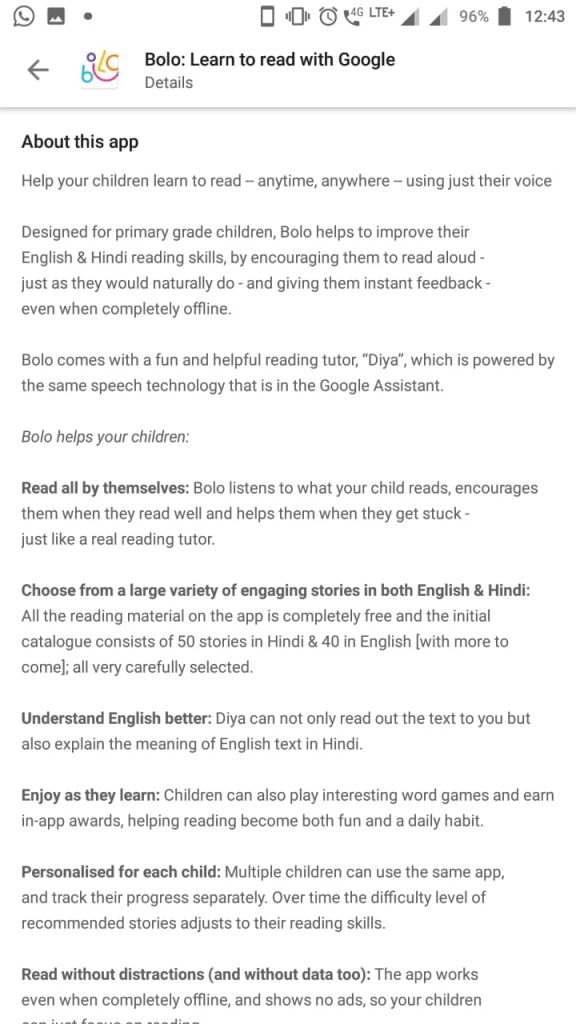
Choose Google Bolo App on Google Play after searching it
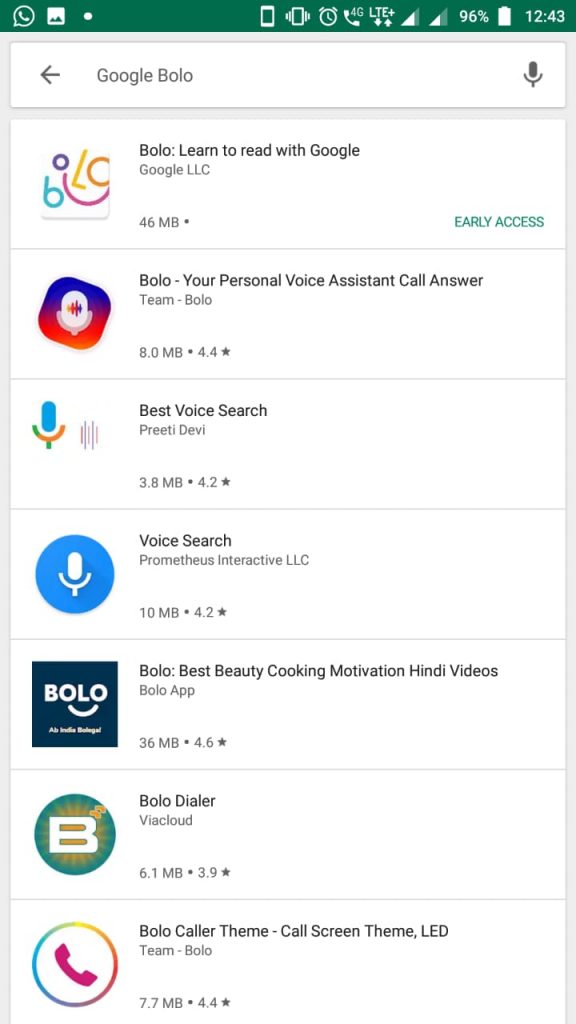
Press Install to Install Google Bolo App
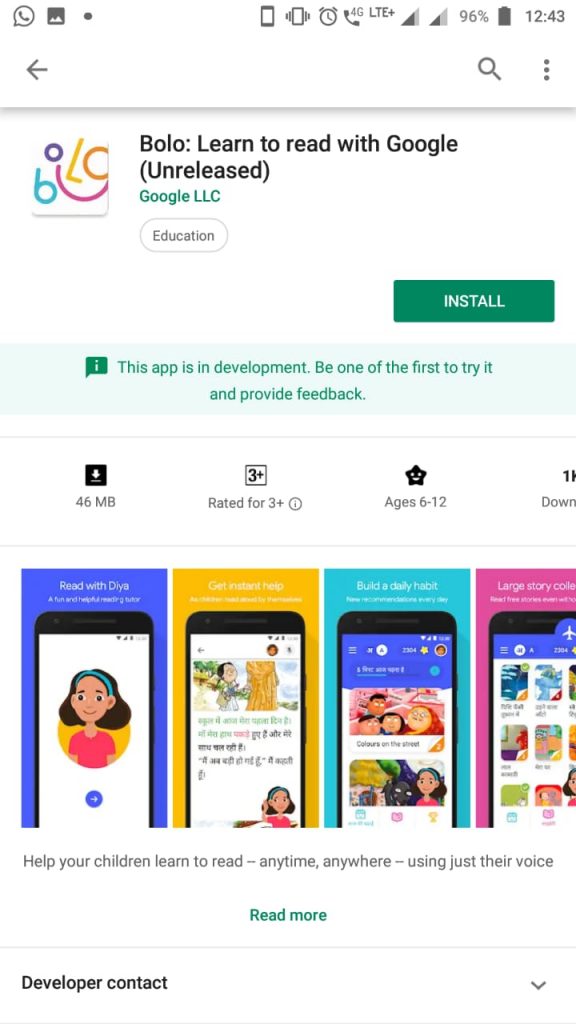
The App will Get Downloaded and Installed Automatically
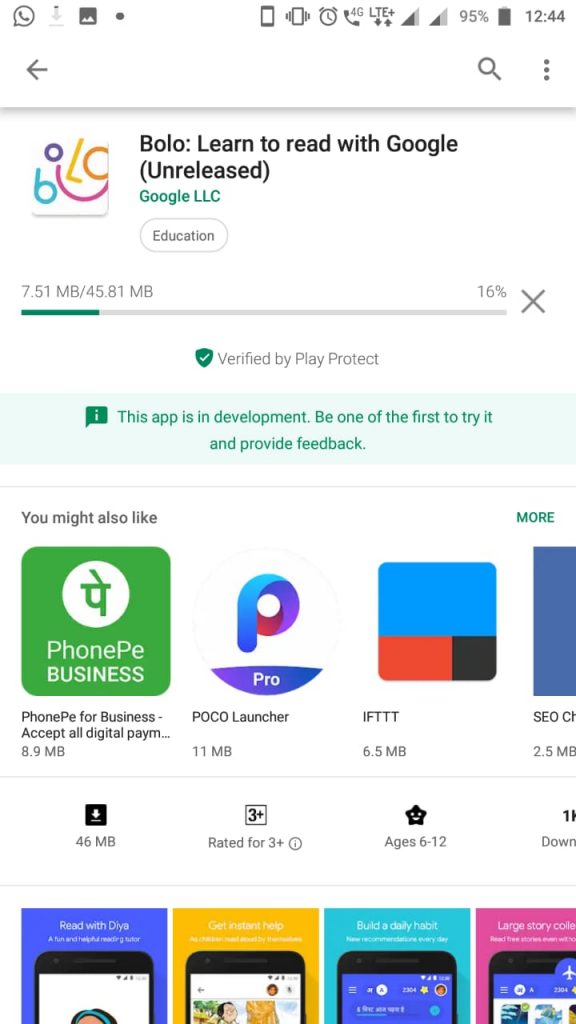
After the app gets installed, The Google Bolo App icon will appear on the home screen
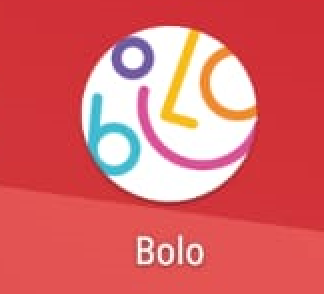
Now You are ready to use the app Happy Reading and Learning
How to Use the Google Bolo App
Using the Google Bolo App is extremely easy as it is designed and formatted keeping in mind children.
Best part of this app is that it has an inbuilt assistant Diya
The Assistant Diya speaks everything and guides navigates and instructs users-children to do fascinating things on this app.

What is the meaning of Bolo?
As this app will be teaching children how to read properly as its name Bolo (Hindi बोलो ) means ‘To Speak‘ in English.
In order to use the app hit the Google Bolo App icon and the welcome screen will appear

Click Here to Read More about Google Bolo App launch
Features of Google Bolo App

Diya Says Aaj ki padhai – Today’s lesson 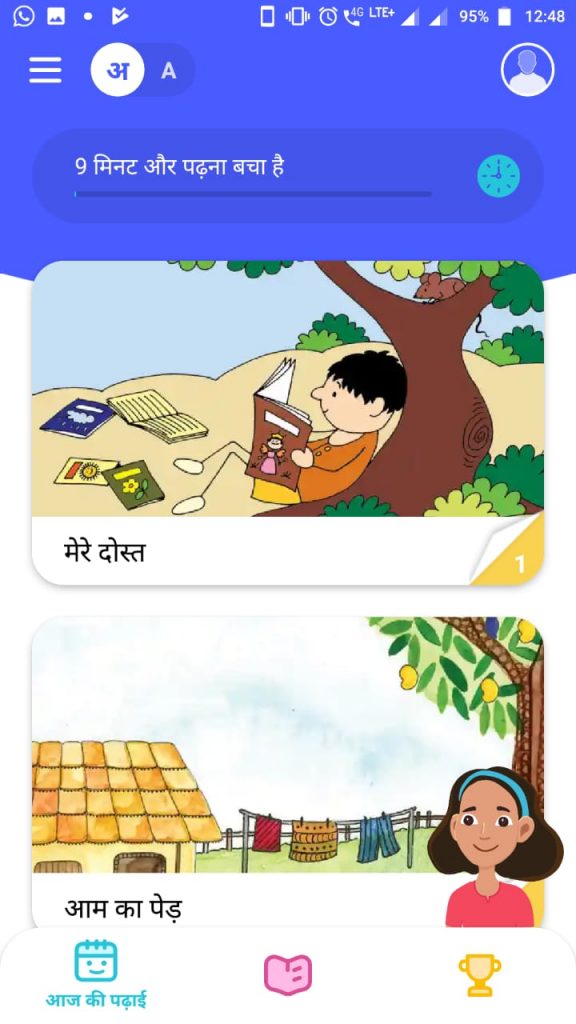
Diya Asks to Choose one story from the given list 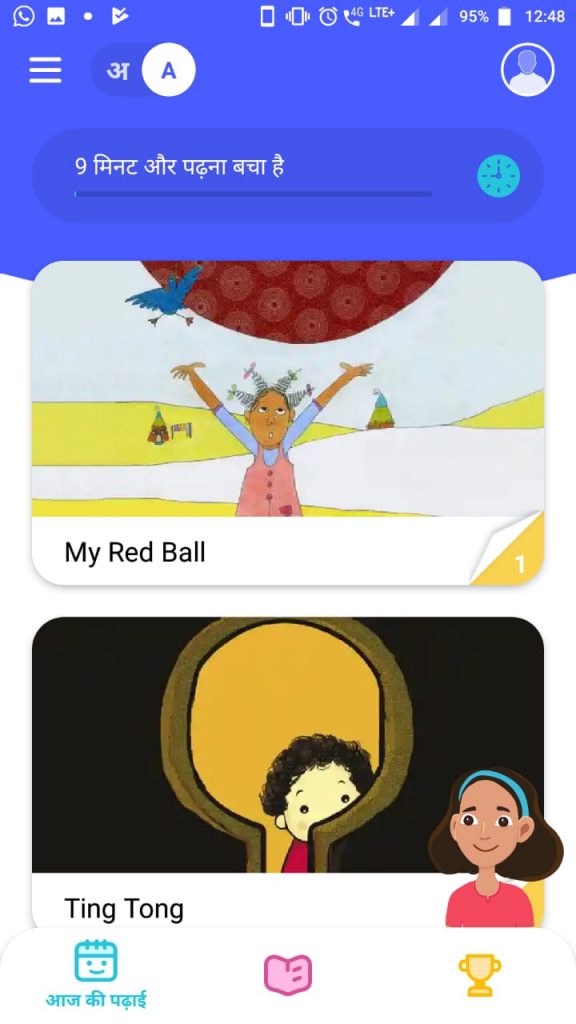
The user chooses one story and Diya first reads the text and then asks the user to read it. It even asks the user to read it aloud. After the user reads it correctly, Diya acclaims them and congratulates them by saying तुमने तो बहुत अच्छा पढ़ा. For this Google Bolo records users voice 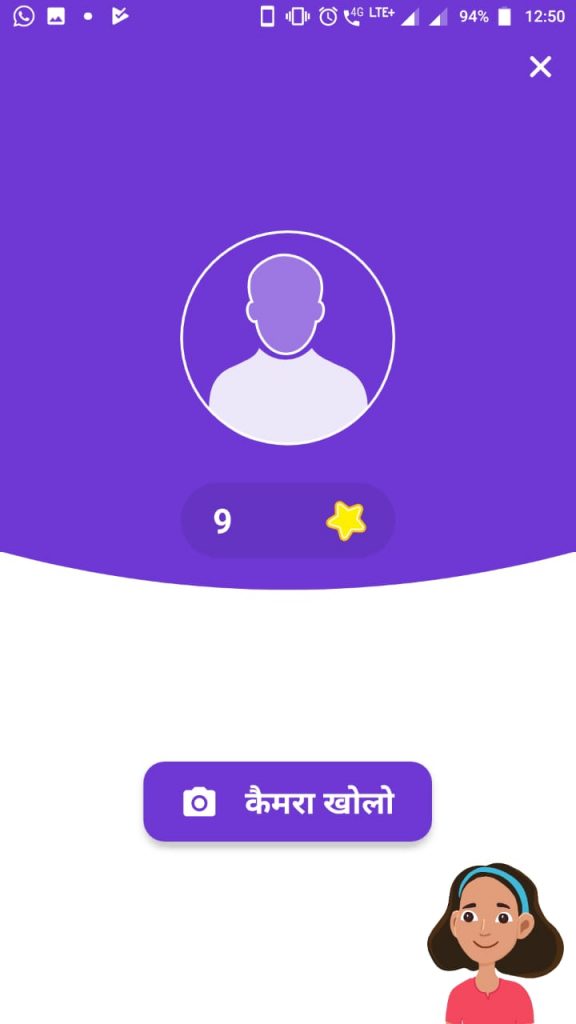
After the story reading, Diya asks the reader to click his/her photo take a selfie and upload it as user profile picture in Google Bolo 
There are many games for play like Ulta Pulta, Padho Phataphat 
After completing the puzzle game, Diya congratulates them and gives them star and asks them to create a profile by clicking a photograph.
More How to use photos of Google Bolo app
Click here to read more about Google Bolo App Pilot Project findings